HousingWireHousingWire
Is virtual staging finally ready for its close-up? We think it is. The days of AI-staged photos that look more like Salvador Dali paintings than comfy living rooms or HGTV-ready kitchens are long gone. The images today’s virtual staging companies can create using AI are shockingly realistic and, dare we say it, stylish. AI can create virtually staged images to match any trendy interior design style you can dream up for a small fraction of the price of traditional virtual staging.
To help you find that killer virtual staging app to let your creativity run wild, we’ve reviewed dozens of contenders to find the best bang for your buck. Our top picks range from AI home staging apps that cost mere pennies per image to high-end virtual staging companies that offer bespoke services — including Matterport virtual staging.
Our team of agents, brokers and marketing pros thoroughly tested each app to vet their image quality, features, ease of use and pricing. You can see the results in our test images below. So, without further ado, here are our top six picks for 2025:
Our virtual staging testing protocol
To provide you with a fairer and more accurate assessment of how each virtual staging company performs on basic staging tasks, we uploaded the same picture of a furnished living room to each one. Once uploaded, we used the available tools in each app to remove the furniture from the photo and virtually stage it using the “luxury” decor setting or its nearest equivalent.
Our results in the article are the first rendering they produced — we did not revise, photoshop or edit them in any way, even when the app offered free revisions. Since AI image generation can be unpredictable, your results will vary! Take advantage of the free trial for the apps on our list to test them yourself before purchasing.
REimagineHome: Best overall AI virtual staging

Starting price: $14/month
REimagineHome is an AI-powered virtual staging app that has taken the real estate industry by storm. Founded in 2023 by Styldod, a virtual staging pioneer, REimagineHome allows you to create hyper-realistic and stylish virtual staging images starting at $14 per month. Its proprietary AI technology can also remove furniture, declutter listing photos and create realistic renderings of landscaping and exterior renovations. It’s an ideal solution for agents and teams who want to generate large volumes of Zillow-ready virtual staging images at an affordable price.
How REimagineHome performed in our test: Before & after images
Swipe left on mobile or click the right arrow on desktop to see how REimagineHome performed in our furniture removal and virtual staging tests.
Features
- Multiple room and decor styles to choose from
- Can choose a color palette
- AI furniture removal/decluttering
- Human-assisted virtual staging available
- Can add custom decor (e.g. a chandelier)
- AI landscaping and exterior rendering
- API available (to add AI virtual staging service to your website)
Pros & Cons
- Best overall combination of realistic and stylish virtual staging
- Shareable before and after image sliders
- Trusted virtual staging solution for the California Regional Multiple Listing Service (CRMLS)
- The best furniture removal results in our testing
- More expensive than Collov AI or Virtual Staging AI
- Limited number of image revisions per credit
Pricing
- Starter pack: $14/month for 30 virtually-staged images
- Active Agents: $29/month for 200 virtually-staged images
- Top producers: $49/month for 500 virtually-staged images
- Larger volumes: $99/month for 1200 virtually-staged images
- Images per credit: One
- Revisions per credit: One
Visit REimagineHome
Collov AI: Best for affordable AI virtual staging

Starting price: $16/month
Collov AI offers agents lightning-fast and ultra-affordable virtual staging using their proprietary AI algorithm. The app allows you to select from various room and decor styles, remove furniture and even change walls, flooring, cabinets and countertops quickly and easily. For half the price per image of REimagineHome, you get free revisions of your virtually staged images and the ability to remove furniture selectively instead of all at once.
In our testing, Collov’s image quality was on par with rivals like REimagineHome and Apply Design but was slightly less realistic than RoOomy. Collov’s image quality, speed and affordability make it a perfect choice for team and brokerage virtual staging.
How Collov AI performed in our test: Before & after images
Swipe left on mobile or click the right arrow on desktop to see how Collov AI performed in our furniture removal and virtual staging tests.
Features
- Realistic and stylish AI virtual staging
- AI furniture removal/decluttering
- Custom furniture removal
- 10 free revisions per photo
- Wall, floor, cabinet and countertop replacement
- Various room types and furniture styles
Pros & Cons
- Lightning-fast virtual staging
- Less than 25 cents per virtually-staged image
- Image quality on par with more expensive apps
- New advanced features in beta testing
- Competent furniture removal
- Cannot virtually stage landscaping
- Cannot render exterior renovations
- No image enhancement (daylight to dusk, etc)
- Furniture removal results have more mistakes than REimagineHome in our testing
Pricing
- Standard: $16/month for 60 virtually-staged images
- Advanced: $39/month for 150 virtually-staged images
- Enterprise: $225/month for 1,000 virtually-staged images
- Images per credit: One
- Revisions per credit: 10
Visit Collov AI
Apply Design: Best for customizability

Starting price: $7/photo
Apply Design is a traditional virtual staging company that recently dipped its toe into AI virtual staging. The company offers one-click virtual staging with impressive image quality and trendy decor and furniture choices. The app’s DIY feature provides a drag-and-drop editor to easily move, replace or resize furniture. This customizability makes Apply Design the clear winner for home staging companies, interior designers and listing agents who want more creative control over their virtually-staged photos.
Sadly, there are caveats. Customizability comes with a steep price tag. Apply Design costs upward of $7 per virtually staged photo, even when buying them in bulk. Apply Design’s render times are also painfully slow compared to rivals. In our testing, Apply Design took over 10 minutes to virtually stage one photo. They had the best results in our furniture removal test, but REimagineHome and Collov AI staged the same photo in less than one minute.
How Apply Design performed in our test: Before & after images
Swipe left on mobile or click the right arrow on desktop to see how Apply Design performed in our furniture removal and virtual staging tests.
Features
- Realistic AI virtual staging
- AI furniture removal/decluttering
- Various room types and furniture styles
- Unlimited free revisions
- DIY drag-and-drop virtual staging
- 360-degree virtual staging
Pros & Cons
- Excellent furniture removal and virtual staging results
- DIY drag-and-drop editor to customize images
- 360 degree virtual staging available
- Painfully slow rendering times
- Much higher price than competitors
- Decor-style names are strange and too similar to each other. It’s hard to pick a style!
- Confusing pricing structure
Pricing
Apply Design uses a needlessly confusing credit system called apply coins. Here’s a quick breakdown of Apply Design’s pricing structure:
- Virtually staging one photo: $10.50 per photo when purchasing 20 or more apply coins, $15 per photo if you buy nine or fewer.
- A 360-degree virtually staged photo: $17.50 per photo when purchasing 20 or more apply coins, $25 per photo if you buy nine or fewer.
- DIY virtually staging one photo: $7 per photo if you buy 20 or more apply coins, $10 when you buy nine or fewer.
- DIY virtual staging: $7 per photo if you buy 20 or more apply coins, $10 when you buy nine or fewer.
- DIY 360-degree virtual staging: $14 per photo if you buy 20 or more, apply coins, or $20 per photo if you buy nine or fewer.
- Images per credit: Less than one
- Revisions per credit: Unlimited
Visit Apply Design
Virtual Staging AI: Best for multi-view virtual staging

Starting price: $16/month
Virtual Staging AI is one of the first apps to offer realistic AI virtual staging. A Harvard student founded the app, providing quality virtual staged images and removal of furniture in less than one minute. Virtual Staging AI offers one useful feature the other companies on our list do not: multi-view staging. This feature uses AI to generate virtually staged photos of a room from a different perspective. For example, if you take a photo from the eastern corner of the room, Virtual Staging AI can generate an image of the same room from the western corner.
Our testing found the company’s virtually staged photos slightly less realistic and stylish than competitors such as Collov AI or Apply Design. It also had the worst results on our furniture removal test. Still, with unlimited revisions and multi-view staging, we think Virtual Staging AI is a solid choice for listing agents who want to see their listing photos from new vantage points.
How Virtual Staging AI performed in our test: Before & after images
Swipe left on mobile or click the right arrow on desktop to see how Virtual Staging AI performed in our furniture removal and virtual staging tests.
Features
- AI virtual staging
- AI furniture removal/decluttering
- Various room types and furniture styles
- Unlimited revisions
- Multi-view staging
Pros & Cons
- Quality virtual staging results
- Mutli-view virtual staging is a unique feature
- Unlimited revisions
- More expensive than competitors
- Poor performance on our furniture removal test
- Furniture proportions were sub-par in our virtual staging test
Pricing
- Basic: $16/month for six photos ($2.67/photo)
- Standard: $19/month for 20 photos (95 cents/photo)
- Professional: $39/month for 60 photos (65 cents/photo)
- Enterprise: $69/month for 150 photos (46 cents per photo)
Visit Virtual Staging AI
Styldod: Best for Matterport virtual staging

Starting price: $5/image
Styldod is another pioneer in the virtual staging industry that provides a wide variety of virtual staging services to meet any budget. Styldod’s AI virtual staging technology powers apps such as REimagineHome, among others. The similarities between the two end there. In addition to virtual staging, Styldod offers AI image enhancement, Matterport virtual staging and commercial virtual staging.
Since humans do their virtual staging, prices are higher than those of the AI virtual staging apps on our list. However, Styldod’s Matterport virtual staging is a genuine bargain: the company will stage your Matterport tour for just $25 per hotspot.
How Styldod performed in our test: Before & after images
Swipe left on mobile or click the right arrow on desktop to see how Styldod performed in our furniture removal and virtual staging tests.
Features
- Human-powered virtual staging
- Furniture removal/decluttering
- Various room types and furniture styles
- Image enhancement
- Commercial virtual staging
- Matterport virtual staging
Pros & Cons
- Matterport virtual staging is only $25 per hotspot
- Free AI image enhancement
- One stop shop — offers image enhancement and other services
- Company has been in business since 2015
- Still photo virtual staging is more expensive than AI virtual staging
- Slow turnaround time compared to AI virtual staging
Pricing
- Virtual staging: Starting at $16 per image
- Commercial virtual staging: Starting at $24 per image
- Matterport virtual staging: Starting at $25 per hotspot
- Virtual renovation: Starting at $5 per image
Visit Styldod
RoOomy: Best for high-end traditional and Matterport virtual staging

Starting price: $49/image
RoOmy is a virtual staging company that creates bespoke human-designed virtual staging for still images and Matterport 3D tours. Instead of using an AI algorithm to stage homes, RoOomy employs human designers who can create picture-perfect, virtually staged images to your exact tastes and specifications. As an official Matterport partner, the company is one of the few who can stage Matterport tours.
Pricing is an order of magnitude higher than other providers on our list, but the results might be worth it. RoOomy is an excellent choice for luxury listing agents and real estate developers who demand high-quality two-dimensional virtual staging and Matterport virtual staging.
How RoOomy performed in our test: Before & after images
Swipe left on mobile or click the right arrow on desktop to see how RoOomy performed in our furniture removal and virtual staging tests.
Features
- Humans do custom virtual staging
- Furniture removal/decluttering
- Various room types and furniture styles
- Matterport virtual staging
Pros & Cons
- Company employs human designers to stage photos
- Designers consult with the listing agent before starting the virtual staging project
- Matterport virtual staging results are professional enough for luxury listings
- Prices are higher than AI virtual staging
- Long turnaround time compared to AI virtual staging
Pricing
- Virtual staging: Starting at $49 per image
- Matterport virtual staging: Starting at $434 for a 700-square-foot space
Visit RoOomy
Frequently Asked Questions: Virtual staging, demystified
Will virtual staging help me sell my listing faster?
Yes! Data from the National Association of Realtors (PDF) shows that 81% of buyers think home staging helps them visualize living in the home. The same report revealed that 72% of listing agents believe virtual staging was at least somewhat important for helping them sell their listings. Virtual staging helps buyers imagine what actually living in your listing would look and feel like. As any good marketer knows, getting prospective clients to dream is the first step in successful marketing.
Is AI virtual staging good enough for my listing?
The short answer? Yes. After years of waiting (patiently) for AI technology to be consistent enough to generate staged images reliably, it is. Whether or not you agree will depend on the listing you need to stage virtually and the budget you can access. If you have a luxury listing, spending the extra few hundred dollars on human virtual stagers from a company like RoOomy will have an excellent ROI. Quality is king in luxury real estate marketing. This is not the place to save a few bucks!
What is the cheapest virtual staging app? Are there any free virtual staging apps?
Collov AI is the most affordable virtual staging app that produces professional-quality images suitable for real estate marketing. Collov’s pricing is as low as 23 cents per photo, far cheaper than rival virtual staging apps such as Virtual Staging AI. There are cheaper DIY apps, but we do not recommend them for real estate agents due to their low image quality. You worked hard to get your listing. Presenting it in the best possible light is an integral part of your fiduciary duty to your client!
You can get free virtual staging from Collov AI, Virtual Staging AI and REimagineHome. The drawback is that these free, virtually-staged images will have a watermark.
What are some creative use cases for virtual staging?
Virtual staging has many creative use cases. While it is primarily used by listing agents to market properties, virtual staging can also assist buyer’s agents in helping clients visualize living in homes they are considering. For example, if your client wants a home office, you can virtually stage a second bedroom of a two-bedroom listing as a home office. Or, you can stage a home with traditional decor to look more modern or vice versa. The possibilities for creative real estate marketing are endless!